AUDD is short for Australian Digital Dollar.
AUDD is Novatti’s Australian Dollar (A$) backed stablecoin intended for facilitating payments, transactions and remittances between businesses and their customers. AUDD is collateralised on a 1:1 basis by Australia’s sovereign currency. For every AUDD that it mints, AUDC PTY LTD will hold 1 A$ in reserve.
The benefits of using a Stablecoin
Stablecoins offer the benefits of price stability and immunity to traditional bank interventions such as debanking or arbitrary refusal to transact, along with the convenience, privacy, and security of cryptocurrency. Ainslie Crypto is leveraging Stablecoins to provide its customers with a stable option that combines the best features of traditional and digital currencies. By using Stablecoins, Ainslie Crypto ensures that its users can experience price stability along with the advantages of cryptocurrencies—such as enhanced privacy and robust security—without the concern of market volatility. This approach not only simplifies the investment process but also aligns with the modern need for digital convenience and financial empowerment.
The trust behind AUDD
Novatti (NOV:ASX) is a leading listed fintech company that enables payments. Through their innovative technology and global network, Novatti enables businesses to pay and be paid, from any device, anywhere.
- 20+ years of industry experience in non-cash payments sector
- 240+ employees in Australia and abroad
- Providing services in 58 countries
- $3 billion+ in value of transactions processed annually
- Registered as an Australian Financial Service Licensee since 2014
- A Principal Partner of Visa and an Acquirer with Visa and Mastercard
- Significant blue-ribbon partnerships with companies such as Alipay, UnionPay, Google Pay, Samsung Pay, WeChat and Apple Pay
- Licensed to offer e-money services in multiple jurisdictions
- Membership of industry associations Fintech Australia, Blockchain Australia, Payments Association Europe and Emerging Payments Association Asia
For more information, visit novatti.com
A quick start guide to getting your AUDD Digital account
Registering for an AUDD Digital account is quick and easy - all you will need is access to your email and your mobile phone.
Step 1: Go to the AUDD Digital website
You can get there by clicking the link on the main website, or going straight to https://get.audd.digital/
Step 2: Start your Sign up
When you reach the AUDD Digital landing page, select the 'Sign up' option
Step 3: Choose your account type
AUDD Digital offers two types of accounts:
Individual accounts - For personal use, you can register an account in your name to send, receive, store, and swap AUDD anytime.
Business accounts - Includes all individual account features plus additional tools for invoicing in AUDD, managing customers and team members, and executing bulk payouts with 'mass pay'. Business accounts can be registered under a company name and offer branding customization options.
Step 4: Fill in your account information form
To create your account in the AUDD Digital system, you will need to provide your email address, first and last name, and a strong password.
Step 5: Set your multi-factor authentication method
Multi-factor authentication (MFA) is mandatory for AUDD Digital accounts. Choose between:
- Token: Generates a QR code and key to add a 'one time pin' (OTP) generator to your authenticator app (such as Google Authenticator or Authy).
- SMS: Verifies your mobile phone number to send your OTP to your mobile phone by sms.
Once you have selected a multi-factor authentication method, follow the prompts to generate your first OTP. This will link your chosen method to your account. You will need to use this each time you want to log in your AUDD Digital account.
Step 6: Verify your email
After successfully adding your multi-factor authentication method, the AUDD Digital system will send a verification link to the email address you provided. Your verification email should arrive in your inbox within 1-2 minutes.
Step 7: Log in to your new AUDD Digital account!
After verifying your email, click 'Go to wallet' to reach the login page. Log in with your registration credentials and enter the OTP from your authentication device. Once logged in, you'll access your AUDD Digital dashboard, where you can explore features or start account verification to acquire AUDD.
ID verification on AUDD Digital
AUDD Digital requires identity verification for all users to comply with AML and CTF regulations. This applies to both individual and business accounts. The extent of required information and documentation depends on the account tier:
- Tier 2 (Starter): Basic functionality with minimal verification.
- Tier 3, 4, or 5 (Standard, Pro, or Elite): Access to advanced features with more extensive verification.
Accessing the onboarding portal
To verify your identity, you will need to submit the required information via the onboarding portal on your AUDD Digital account. You can access the onboarding portal by clicking the 'start onboarding' action card on your account dashboard.
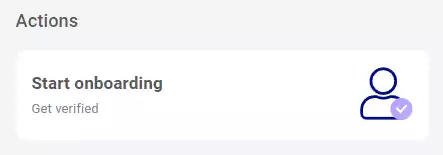
Tier 2 (Starter Account) verification requirements
Personal Details
- Enter your first and last name exactly as they appear on your ID
- For your birth date, use the exact date shown on your ID
- Nationality is preset to Australia and refers to your citizenship or residency, not birthplace, and cannot be changed
- Your ID number is the unique identifier on your chosen document, such as a driver's license, passport, or proof of age card
- If applicable, include your card or document number, which may be an additional identifier on IDs like a driver's license

Mobile Number
- Enter your mobile number with the correct international code, then click 'Next'
- Input the verification code received via SMS into the OTP field and click 'Next'
- If verified successfully, a confirmation message will appear onscreen
- Didn't get a code? Click 'Resend' for a new one. Note: Do this within 15 minutes of the first attempt
- If you've already chosen SMS for multi-factor authentication during registration, no need to verify your mobile again
Address Verification
You will need to provide your current residential address. To do this, enter your address in the relevant fields below. If everything is correct, click next
The next section will ask you to provide documentation proving your residential address. This is optional to provide at this stage and relates to Tier 4 (Pro Account) verification requirements
Funding your AUDD Digital account
Before you proceed with the deposit, ensure you are at least a Tier 2 verified user on the AUDD Digital platform.
Step 1: Navigate to Your Accounts
Click the 'accounts' button in the main menu
Step 2: Access Your AUD Balance
Look for the AUD balance marked by the Australian flag icon and click on it
Step 3: Initiate the Deposit Process
Click the 'deposit' button
Step 4: Read and Accept the Payments Notice
Review the deposit details page, then click 'OKAY' to accept and continue
Step 5: Input Banking Details for Transfer
After confirming the details, you'll receive a BSB and account number for the deposit. Remember to include your unique account reference, displayed above the banking details, to ensure the funds are credited to your account accurately.
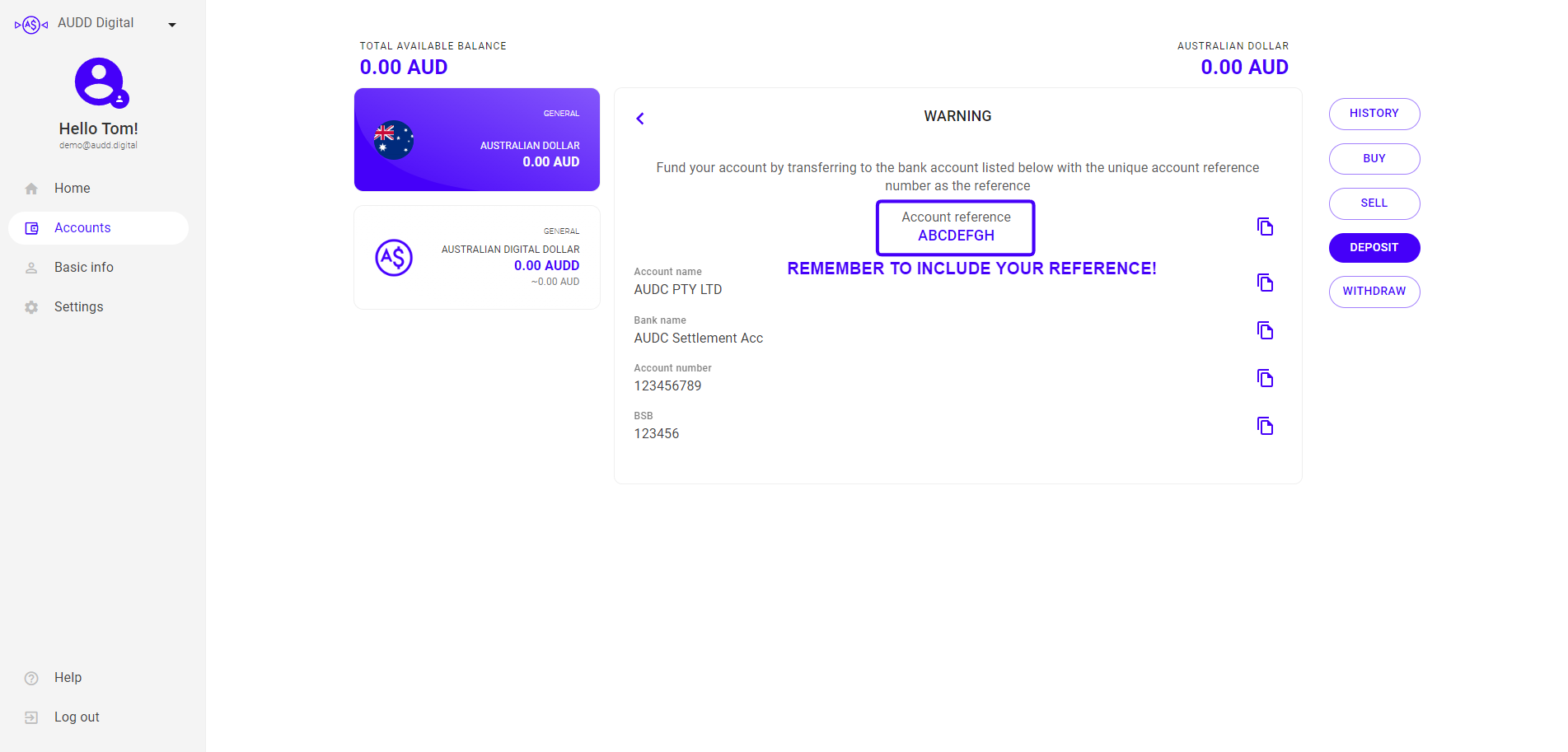
Important Note on Transfer Time:
Bank transfers usually take between 1 to 2 business days to process. The exact duration largely depends on your banking service provider. However, in most instances, any bank transfer made to your AUDD Digital account should reflect in your wallet by the next business day.
Buying AUDD on the AUDD Digital Platform
To buy AUDD with Australian dollars, you must first fund your account.
Step 1: Navigate to Your Accounts
Go to the main menu and click 'accounts'
Step 2: Access Your AUD Balance
Find and select your AUD balance marked with an Australian flag
Step 3: Initiate the Exchange Process
Click the 'Exchange' button at the bottom right of the wallet menu
Step 4: Specify the Details
- Input the amount of AUD you want to convert to AUDD
- Select the blockchain network, choosing 'AUDD on STELLAR Ledger (stAUDD)'
- Click the 'Exchange' button at the bottom of the screen to proceed
Step 5: Review and Confirm
Review the exchange details on the confirmation screen and confirm if correct
Sending AUDD to Ainslie Crypto on the AUDD Digital Platform
To send your AUDD to Ainslie, you must already hold a balance of AUDD in your AUDD Digital account.
Step 1: Navigate to Your Accounts
Click 'accounts' in the main menu to view your balances
Step 2: Select Your AUDD Balance
Find and select stAUDD from the options on the left side of the screen
Step 3: Initiate the Transfer
Click the 'Send' button in your AUDD wallet menu, displayed on the right hand side of the screen
Step 4: Specify Transfer Details
- Enter the amount of stAUDD to transfer
- In the 'Recipient' field, add the email address: [email protected]
- In the 'Note' field, add your indicative sales order reference
Step 5: Review and Finalise Transfer
Review the details, then 'SEND' to finalise the transfer
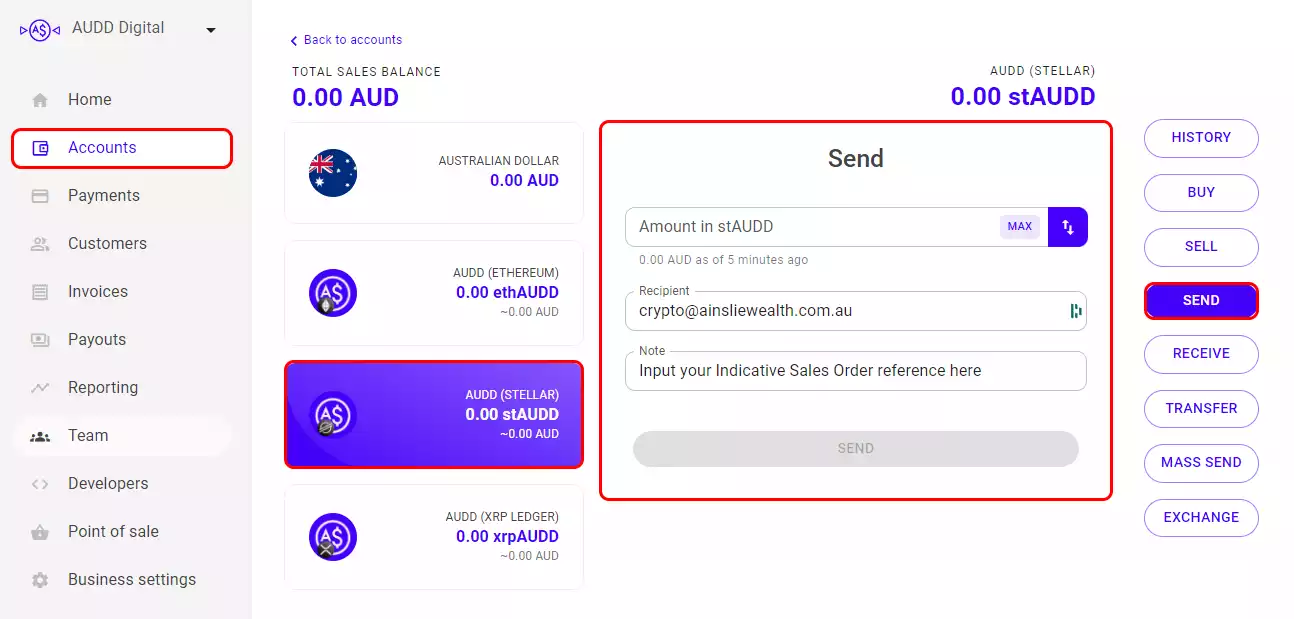
Selling AUDD on the AUDD Digital Platform
If you have sold your crypto for AUDD, this is how you can convert it to Australian Dollars.
Step 1: Navigate to Your Accounts
Click 'accounts' in the main menu to view your balances
Step 2: Select Your AUDD Balance
Find and select the AUDD balance you want to sell
Step 3: Initiate the Sale Process
Click the 'Exchange' button in your AUDD wallet menu
Step 4: Specify Sale Details
Enter the amount of AUDD to sell and select your AUD wallet for receipt. Click 'Exchange' to continue
Step 5: Review and Finalise Sale
Review the details on the confirmation screen, then 'confirm' to finalise the sale
Key Point to Remember
As long as you have an available AUDD balance, you can sell it whenever you need to. This conversion is instantaneous and comes with no additional fees. However it is important to note that this will not send your funds back to your bank account. Refer to the next section to withdraw your AUD to a Bank Account.
How to Withdraw AUD Back to Your Bank Account from AUDD Digital Wallet
Before you proceed with lodging your withdrawal, ensure you are at least a Tier 2 verified user on the AUDD Digital platform.
Step 1: Access Your Accounts
Click 'accounts' in the main menu
Step 2: Locate Your AUD Balance
Look for your AUD balance marked with an Australian flag
Step 3: Initiate the Withdrawal
Click 'withdrawal' in your wallet menu
Step 4: Select your Bank Account Details
If you have already added your bank account details to your account, your information will automatically be added to your withdrawal request as a first selection.
If this is your first time withdrawing to your bank account, you'll need to add your bank details to your AUDD Digital account.
-
Under the 'withdraw to' section, click on the 'add new account' heading.
-
Then, press the 'add new bank account' button.
-
A form will appear. Here, provide the necessary details: account name, BSB, and account number.
-
After filling out the form, click 'save'. This action will store your bank details for future withdrawals and redirect you back to the main withdrawal screen.
Step 5: Specify Withdrawal Amount
Enter the amount of AUD you want to withdraw
Step 6: Review and Confirm Withdrawal
Check the details on the confirmation screen, then 'confirm' to submit your withdrawal request
Timing for Bank Transfers
Typically, bank transfers from the AUDD Digital platform will take between 1-2 business days. In many cases, transfers initiated should reflect in your bank account by the next business day.